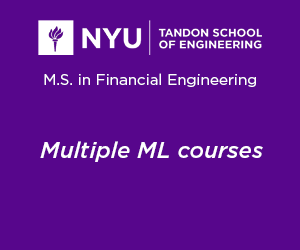Shifting company operations to a new email environment can feel overwhelming. Emails are at the heart of communication, project updates, and client relationships. When technical changes occur without careful oversight, day‑to‑day workflows risk slowing down. That’s where expert email migration assistance makes the real difference; it ensures productivity stays intact while technology quietly modernizes behind the scenes.
For example, many organizations searching for a seamless transition decide to migrate from GoDaddy to Office 365. The process becomes smoother when guided by professional services that understand both user experience and technical complexity. Let’s explore the benefits of professional services in minimizing business disruptions.
Ensures Continuity Through Strategic Planning
Preparation before any move determines whether success comes easily or with unwanted interruptions. Certified specialists structure migrations around your business goals and daily cycles. They start by evaluating account dependencies such as shared calendars, archived data, and custom applications. That clear assessment prevents overlooked gaps later. Teams collaborate to set cutover schedules that match employee availability. No one in sales, customer support, or management loses crucial communication access because timing aligns with business flow.
Protects Data Integrity During the Switch
Data holds tremendous value. A professional service prioritizes careful handling of every message, contact, and attachment. Automated systems with real‑time validation shield against transfer errors. Experts apply migration tools capable of matching formats precisely across platforms to keep records intact. Security protocols stay enforced throughout the transition, preventing exposure or accidental deletions. Encryption ensures confidentiality, no matter how long files take to synchronize.
Avoids Downtime Through Controlled Procedures
Unplanned downtime disrupts internal communication and customer service. Skilled providers implement staged migration techniques so incoming emails continue to flow while data moves gradually. That strategy maintains access for employees even as infrastructure shifts to a new environment. DNS configuration adjustments and mailbox redirections follow predictable steps to avoid confusion. When handled manually, mistakes may delay message delivery; with professional oversight, those technical hurdles disappear.
Enhances Security and Compliance Post‑Migration
Security posture strengthens once the updated system is activated. Specialists ensure proper authentication measures, role‑based permissions, and secure mail routing. Organizations benefit from stronger spam control and advanced protection settings native to modern platforms. Compliance requirements are checked to meet industry standards. Trusted migration partners care about full accessibility after rollout, verifying that users reach mailboxes without login issues.
Empowers Employees with Smooth Adoption
Introducing a refreshed mail platform can be intimidating for employees unfamiliar with new features. Professional migration providers simplify onboarding with clear documentation and direct assistance. Their approach removes confusion while promoting user comfort.
Instead of spending hours troubleshooting, team members focus on their responsibilities. Personalized walkthrough sessions enhance confidence and speed adaptation. When staff enjoys a quick learning curve, your business avoids lag and keeps productivity strong.
Builds Long‑Term Efficiency Through Expert Support
After transition completion, continued guidance helps maintain system health. Professionals monitor email flow, storage capacity, and license management, ensuring nothing slips through unnoticed. Their proactive attitude means any performance issues receive instant resolution.
Company leaders appreciate knowing communication stays efficient even months after migration day. Whether expansions occur or new departments join, scalable management remains consistent. Professional involvement transforms temporary change into lasting operational improvement.
Smooth technological transitions depend on experienced planning, not luck. Businesses that rely on professional assistance avoid uncertainty and protect crucial information while upgrading platforms. For example, companies that migrate from GoDaddy to Office 365 experience how managed email migration eliminates unnecessary downtime and preserves business momentum from start to finish. When executed with precision, the move enhances reliability, collaboration, and system control across the entire organization.