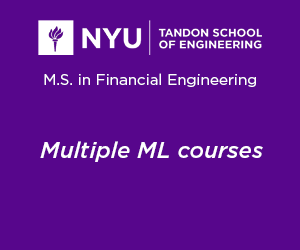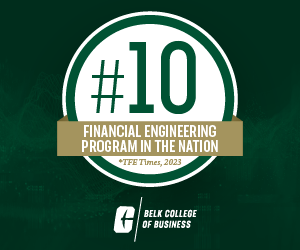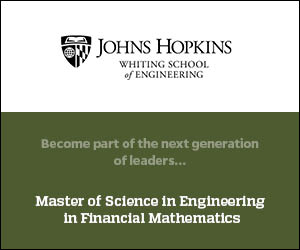Nowadays, technology has cemented itself in people’s daily routines. One can effectively say that technology is in our space most of the time, and that’s the truth. Fortunately, or unfortunately, technology has its upsides and downsides. Since it has become more abundant and this made life easier, as a result, people have benefited from technology. However, the downside is it affects employee productivity.
There are many distractions associated with the use of technology in and out of the workplace. Therefore, workplaces face the challenge of keeping employees focused on their job and using technology productively without allowing distractions to creep in.
Distractions can creep in, especially when employees feel unmotivated, tired, mentally exhausted, or not in good spirits. While it’s okay to have a bad day here and there, it’s not okay to use that as an excuse to be unproductive.
So, it’s in your best interest as an employer to try your best to reduce IT disruptions in the workplace.
Every organization or business is structured differently. People use different information and technology (IT) services, software, and applications for the day-to-day running of their organizations.
Therefore, the IT disruptions that may affect one workplace may not be the same as those that affect another.
So, if you are going to reduce IT disruptions, you first have to identify what the interruptions are and what you can do to manage those distractions; that said, here’s a list of some ways to reduce IT disruptions in the workplace:
1. Use Managed IT Services
It’s not uncommon for an IT system or a part of it to fail. Anything can cause IT disruption in terms of the system or application failure.
These are incidents one can barely prepare, e.g., a cybersecurity attack. A machine could suddenly break down your customer relationship management system (CRM); may have a glitch even your database management software (DBMS) could also equally break down.
These events will affect work processes and workflow. Therefore, you need managed IT services on hand to assist you on demand.
Virtual IT managers will monitor and manage all your IT systems and solutions. IT is a very significant part of any business, and it is becoming even more crucial as time goes by because technology is woven now into the fabric of society. Also, technological innovation (technological disruption) is not stopping soon.
So, if you haven’t already invested in managed IT services, do so because you need an assistant to manage your IT infrastructure for you.
It is helpful to have an internal IT task force but virtually managed IT services can do the same job that IT technicians or consultants would do at a way lesser price.
So, consider hiring one for your business. Click here for a Managed IT services company in Seattle.
2. Offer Meeting Attendance Opt-Ins
Now it’s not always the case that every employee has to attend every meeting. Some employees or workers might not need to attend meetings. That time they have a meeting, it can be used for doing something else productive on their end.
For meetings wherein attendance is not of paramount importance, you can put a system whereby non-pivotal employees can opt- out of the meeting. If they have the time to attend, they can. But if they don’t, they can use that time to be present at other urgent businesses on their side.
3. Cancel or Pause Unnecessary Programs
There is no point in you allowing them to persist with unnecessary programs. You need to discard or remove those things that no longer add value to the core business.
Applications that perhaps were important back then may not be as important now. For instance, you may want to consider pausing or canceling it entirely. Those parts of your IT solutions that no longer serve a purpose should be discarded. These may disrupt workflow and employees’ ability to get to other tasks.
People can get overwhelmed with clutter. Therefore, rather cancel or pause programs not being used, e.g., if you’re no longer using a specific server, shut it down. If you had no longer using Skype for communicating, shut it down. It’s no use for you or anyone going there if it’s no longer active.
That’s only an example, though it may look like something different for your company.

4. Switch Off All Phones
Cell phones are attention stealers. There is so much information out there on the Internet that can steal your attention in an instant.
It can be a news article, a message notification from someone you know, or a trending video. Whatever it is, there are things that you want to avoid getting to when you are sitting at your desk in the workplace.
Especially when you are at home, you need to switch off your phone because it’s hard to put yourself to the strictest standard of discipline when you’re sitting at home on your laptop.
It’s always tempting to reach out to your phone for just two minutes during your 10-minute break.
The next thing you know, 10 minutes may end up being 20 minutes, and so the cycle goes. Therefore, individuals need to discipline themselves to switch off their phones when busy.
But also, managers or team leaders need to encourage their staff to follow a similar pattern, whether they are in the workplace or working remotely.
Your team members should establish and stick to a routine that helps them stay focused and motivated on the job. Switching off their phones is an excellent strategy because it shuts out all possibilities for an email notification stealing or capturing their attention. Your productivity is all-important, and you need to protect it.
Conclusion
IT disruptions are common in this technology-dense world.
It’s not unusual for you to find or catch yourself getting distracted by your social media feeds, your emails, and video feeds.
Even in your workspace, you could even get overwhelmed by the number of emails you receive to where you lose focus. But, the best way to reduce IT disruption in the workplace bar none is to use managed IT services.
Use the above points as a guide on how to decrease IT disruptions in the workplace.