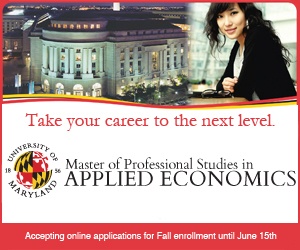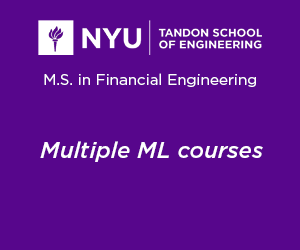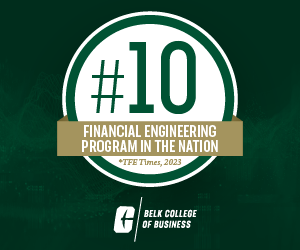Whether you’re just starting out with your scrum training, or you are already part of a development team – or perhaps even a master! – you may be considering using a Mac to carry out all of your work. Perhaps you’re even using one already; after all, Macs remain highly popular and rank highly on lists of ‘the top laptops’, whether for business or entertainment use.
Regardless of their impressive performance, there are still a few common issues you may run into with your Mac that could prove problematic as you focus on your scrum development. To make sure you’re prepared, let’s explore some of these frequently encountered problems so you’ll know just what to do if your Mac becomes afflicted in the midst of a sprint.
A Real Turn-Off
If you’re keen to give a good account of yourself during your morning stand up, you will probably feel like tearing your hair out if you’re trying to work on the product backlog and the Mac keeps dying.
This is another common Macbook issue, and while it probably means that there is some problem preventing the laptop from charging up, it could also indicate another underlying issue. In other words, if your battery percentage is remaining high but the Mac is still switching off, you will probably have to do some troubleshooting to get to the root of the problem.
Arguably the best course of action – as with the pink screen problem – is to fully turn off and restart your laptop, and then reset the System Management Controller. This should hopefully fix things for you. If it doesn’t, then you may have to take your Mac to a professional to have it repaired, or, if the device is still under warranty, take it to your local Apple store and see what they suggest. They may even replace the laptop for you, so you can get back to working on your backlog as quickly as possible.
The Infamous Pink Screen
While Macs, for the most part, are known for their smooth and high-powered performance, every now and then they will fall prey to a glitch. One of the most dreaded, as Setapp explains in this in-depth guide, is the Macbook pink screen issue, also known as the Pink Screen Of Death; a sight you definitely don’t want to see when you’re immersed in a sprint.
Although this problem occurs less frequently than the appearance of black or blank screens, it does still happen occasionally, so it’s a good idea to be prepared. Generally speaking, there are a couple of reasons why your Mac’s screen may suddenly have turned a rosy hue; it’s either a hardware issue (such as a damaged display cable) or a problem with your software.
Whatever the cause, the first thing you should do is make sure your data is safe, as there is a risk of data loss, and you definitely don’t want to have to deal with that when you should be immersed in your scrum development. Using a data recovery app, make sure all of your data is safely backed up, and then you can address the underlying issue that caused the pink screen in the first place. For instance, you may need to reset the System Management Controller or the GPU, or perhaps even reinstall your macOS.
In The Slow Lane
Another commonly encountered Macbook problem is a laptop that has suddenly slowed down. There are a number of possible reasons why this could be happening, so, once again, some troubleshooting may be required.
Perhaps the first thing you should do, in this scenario, is to have a look at what apps you have running in the background, as, if there is too much going on ‘behind the scenes’, this can overload your laptop and cause it to struggle. Head to your Activity Monitor and take a gander at the processes that are consuming the most resources; you can then disable or get rid of any unnecessary apps.
Similarly, your Mac’s hard drive may be full of old files, logs, and caches that require pruning in order to relieve the strain on its performance. While this is something you can do yourself, it’s probably easiest to take advantage of a dedicated cleaning tool to weed out unnecessary files on your behalf.
If all of this spring cleaning still doesn’t do the trick, then you will need to run through a checklist of the other potential problems that could be slowing down your Mac. In particular, make sure you check for malware. You should also be on the look-out for simple but annoying triggers, such as a slow Internet connection. Hopefully you will soon discover the source of the issue and have your Mac back up to full speed in no time.
Overview
Macs are renowned for their high-quality design and superlative performance, making them an ideal choice for any scrum team member. However, they are not entirely infallible, so it can help to be prepared for some common Macbook problems such as those mentioned above. After all, forewarned is forearmed, and the more knowledge you have, the quicker you can fix your Mac and return to your sprints!