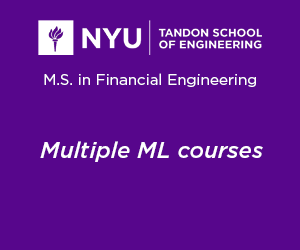Cross-browser compatibility remains essential as users access websites and applications on a wide range of browsers and devices. The features that truly matter when evaluating cross browser testing tools include reliable automation, seamless integration options, robust reporting, and support for numerous browser versions. These criteria help organizations ensure their digital products offer a consistent experience for everyone, regardless of the platform.
Evaluating testing solutions is not just about the number of browsers supported; teams should focus on critical features such as parallel execution, scalability, and ease of maintenance. For teams comparing cross browser testing tools, it’s important to consider how well they fit into existing workflows and adapt to emerging technologies. Advanced features, like AI-powered test generation and cloud-based access, can provide significant value in rapidly changing development environments.
Key Takeaways
- Essential features impact testing effectiveness.
- Workflow integration and scalability are key.
- Advanced functions add long-term value.
Key Criteria for Evaluating Cross-Browser Testing Tools
Selecting the right cross-browser testing tools is essential for ensuring browser compatibility and seamless user experiences. Thorough evaluation of platform coverage, automation, usability, and real-world testing functions is key to meeting both current and future testing needs.
Browser and Device Coverage
A testing tool’s coverage of browsers, versions, and devices directly impacts test coverage and effectiveness. Leading platforms, including BrowserStack and LambdaTest, provide access to hundreds of browser and OS combinations, allowing teams to address compatibility issues across Chrome, Firefox, Safari, Edge, and legacy browsers.
Mobile testing is critical for web applications and mobile app testing. Tools that offer real device testing, not just emulation, enable more accurate detection of real-world issues. Platforms such as Sauce Labs, Browserling, and TestingBot are known for cloud-based testing solutions that expand device and browser reach. Comprehensive coverage reduces blind spots and helps deliver accessible, reliable applications across user scenarios.
Automation Capabilities and Framework Integration
Automation is at the heart of cross-platform testing efficiency. Tools that natively support major open-source testing frameworks like Selenium, Playwright, Cypress, and Puppeteer help teams reuse code, achieve test automation at scale, and maintain consistency.
Easy integration with CI/CD tools and pipelines is essential for DevOps workflows. Popular platforms provide APIs, plugins, and built-in hooks for easy integration into CI/CD pipelines, supporting rapid deployment and feedback. Advanced tools automate repetitive tests, shorten QA cycles, and allow both manual testing and automated testing as required by the project. Effective framework compatibility ensures seamless adaptation to changing project requirements and streamlines maintenance.
Ease of Use and Team Collaboration
Efficient testing tools must have a user-friendly interface and intuitive workflows so that teams can quickly create, execute, and manage tests. A shallow learning curve helps new users onboard rapidly, while experienced testers can leverage advanced features for deeper control.
Collaboration features are critical for distributed QA and development teams. Tools like LambdaTest and TestGrid include dashboards, annotation features, and reporting functions to enable real-time collaboration and communication among team members. Shared asset management, version history, and commenting reduce friction and support joint troubleshooting. In cloud-based testing platforms, centralized project management and role-based access control help facilitate secure, organized teamwork across multiple locations.
Performance and Real-Time Testing
Performance and real-time testing capabilities determine how well a tool can simulate real-world scenarios. Fast test execution, parallel testing, and low-latency access to browsers or devices improve test turnaround and catch browser compatibility issues earlier.
Real-time interactive testing—where testers can manually navigate applications on remote browsers and devices—helps identify issues that automated scripts may miss. Cloud-based testing platforms like Sauce Labs and BrowserStack deliver live, on-demand access to diverse environments, supporting real-world testing, troubleshooting, and validation in minutes rather than hours. Load balancing, performance metrics, and network simulation options allow testers to evaluate how web applications behave under different user loads and connectivity conditions. This ensures more robust compatibility testing for both web and mobile applications, supporting consistent end-user experiences.
Advanced Features and Value-Driven Considerations
Selecting a cross-browser testing tool requires close attention to capabilities that impact visual accuracy, actionable feedback, and robust security. These factors help ensure a seamless user experience, protect brand reputation, and maintain compliance throughout the software development cycle.
Visual and Responsive Design Testing
Modern web applications demand precise visual presentation on all devices and browsers. Visual testing and visual regression testing help teams detect unexpected layout changes, issues with dynamic content, or inconsistencies after code updates. Tools supporting advanced visual validation alert testers to even subtle pixel-level shifts.
Automated screenshots, video recordings, and side-by-side comparisons speed up regression and exploratory testing. Customization options—such as targeted testing for specific devices—further refine the QA process and enable teams to focus on high-impact scenarios.
Reporting, Analytics, and Actionable Insights
Rich reporting and analytics features distinguish top-tier testing solutions. Test scheduling, advanced reporting, and real-time bug reports allow teams to track test stability and performance indicators across browser-OS combinations. AI-driven testing and analytics can identify trends in user demographics that inform future testing strategies.
Effective dashboards present actionable insights—such as failed test steps, visual diffs, or emerging user experience gaps. Integration with test management and performance monitoring platforms like New Relic streamlines troubleshooting and accelerates regression and functional testing cycles. A reliable reporting system must support customizable views, export options, and links to exploratory or targeted testing sessions. This helps testers translate raw data into improvements in user satisfaction and software quality.
Security, Compliance, and Support
Security testing and compliance features are essential in maintaining user trust and regulatory alignment. Secure data storage, encrypted communications, and compliance certifications (such as GDPR or SOC 2) are minimum requirements for enterprise-grade solutions.
Testing platforms that enable local testing empower teams to examine sensitive or unreleased features without pushing content to public environments. Quality assurance is reinforced by robust customer support, detailed documentation, and on-demand troubleshooting through support tickets or chat systems.
Conclusion
Selecting a cross-browser testing tool is about more than just basic compatibility checks. Features like automation support, real device access, and reporting integrations offer significant value for both development and QA teams. Key considerations include ease of use, scalability, and the ability to automate complex test cases. Support for a wide range of browsers and devices is essential for thorough coverage.