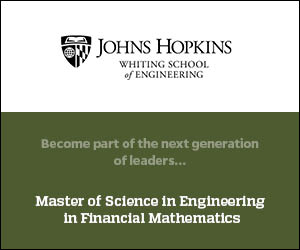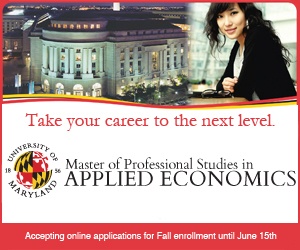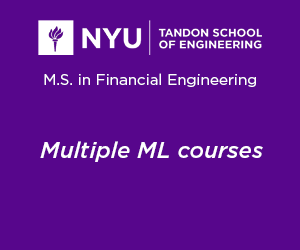Having an online business can have many benefits. However, it’s also prone to experience some form of security threat. These online dangers can damage your business, its reputation, or both.
Securing your business against cybersecurity threats can help ensure that it runs smoothly. This means that you wouldn’t lose any important business data and you protect all facets of your business from potential risks and scams.
The guide below outlines tips that can help you protect your business from cybersecurity threats:
1. Back Up Your Data
Backing up data makes it possible to recover your files and documents whenever you experience computer issues or cyber incidents. Nowadays, backing up data is an easy task and doesn’t cost as much.
It’s crucial to regularly back up the most sensitive and vital data to ensure that you have and can retrieve up-to-date information even after a security breach. You may opt to have multiple plans so you can be assured of the backup coverage of all types of information you keep. An appropriate backup system includes a daily, weekly, quarterly, and yearly service back-up to cloud storage or onsite storage server.
It would be wise to also back up your data to a portable device or an external drive such as a USB stick. The device should then be stored in an offsite location to serve as plan B. Disconnecting them to the computer ensures that they are protected from a cyber-attack.
If you do not have enough office space, you can also use a cloud storage solution to back up your data. An ideal one features encrypting while transferring and storing data and has a multi-factor authentication process for access, thus ensuring a successful cloud migration. Another benefit of using the cloud is that it can be automated, saving you and your employees valuable time and effort.
2. Secure Your Network And Devices
Securing your network and your devices means that specific security measures are put in place. This is becoming more important in recent years such that remote teams and work set-ups are being adopted by many companies around the world.
If your company has a wide internal network, you may consider the following tips to reduce your chances of having your network attacked:
- Update your software– You can program your security software and operating system to update automatically. Updates can have crucial security upgrades that can help protect your business from recent attacks and viruses. Ensure that required upgrades are immediately installed as soon as you get system notifications.
- Install security software– This is one of the online security requirements applicable to all industries and company sizes. This would ensure that your computers and devices are protected against infection. The software should include anti-spam filters, anti-spyware, and anti-virus.
- Set up a firewall- A firewall acts as the link between the incoming and the outgoing traffic since it sits between the internet and your computer. Setting this up would boost the protection of internal networks within your business.
If your company’s IT team is small and you need security software installed immediately, it is best to work with IT professionals whose expertise is focused on this field. For instance, if your business is located in Missouri, there are IT services in St. Louis that you can easily contact for consultation on how to most effectively implement the appropriate cybersecurity measures.
3. Encrypt Sensitive Data
It would be best to encrypt our data before storing or sending it online. Encrypting means that your data would be converted into a code before storing or sending it.
Encryption reduces the chances of destruction, theft, or tampering. When using public networks, installing a Virtual Private Network (VPN) would be advisable.
4. Use Multi-factor Authentication (MFA)
This refers to a security verification process that requires the provision of two or more proofs of identity before access is granted to a file, account, network, and system. An example is a system that requires a password and a code you receive on your mobile device. Multi-factor authentication makes it harder for attackers to gain access to your data.

5. Train Your Staff About Online Safety
Keep in mind that cybersecurity is not just the task of your IT team. All employees play a significant role in protecting your business against cyber threats. It’s crucial to ensure that all the staff members are fully aware of the potential threats they may encounter and what they can do to ensure the safety of the business is guaranteed.
You can teach them how to create and maintain strong passwords or identify, manage, and report a cyber threat. You can even set policies that can guide your staff into understanding their responsibilities and knowing what to share and what not to.
You may also want to add cybersecurity as part of your annual training program to ensure that employees are kept abreast of policies and cybersecurity trends so they know what to watch out for.
6. Monitor Your Systems And Equipment
It’s essential to have a record of all equipment and software used in your company. Not just because these are assets, but more importantly, they are also a part of preventing unwanted entry to your network or system.
Remind your employees how to safely keep their devices when offsite and how to evaluate public networks before company devices are connected.
Equipment that is passed their useful lives should be discarded with no business information stored in it. Also, it would be wise to remove access from past employees. Keeping access for people who don’t work for you can pose a considerable security threat to your business.
Conclusion
In recent times, most businesses are moving towards the online platform. They can easily offer their services and other relevant information to their customers through the web. However, these systems can get attacked by malware, destroying your data. The tips above can help protect your business against these cybersecurity threats.