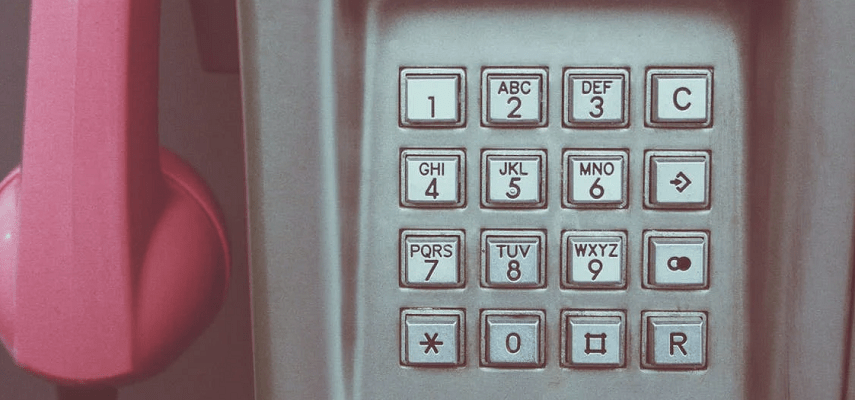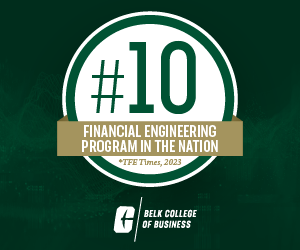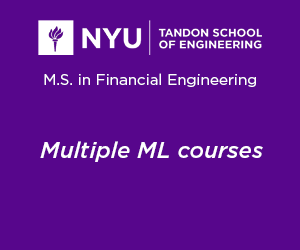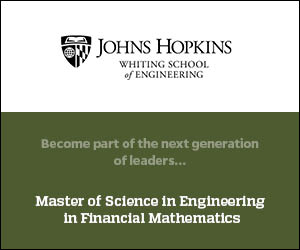Source: Pexels
iPhones and Android devices have inbuilt features to block specific numbers, while phone service providers like Verizon, AT&T, and T-Mobile also have blocking tools. You can use an app like RoboKiller, Hiya, or Truecaller to block spam calls.
How to Block Numbers on an iPhone
Go to Recents in the Phone app, press Info next to the number you want to block, and select Block. This approach is not failsafe; it will only help if the person calls from the same number. If you’ve installed iOS 13 or higher, you can silence all calls from unknown numbers. All calls from numbers outside your list of contacts will be silenced automatically, but they’ll appear in Recents, so you have the option to return the call.
The steps to block numbers on Android differ depending on the OS and device. Under Call history or Recent calls, you tap the number you want to be blocked or reported as spam. To block this number, confirm the request.
Typically, you can silence unknown callers under Settings. It’s also possible to add numbers you want to be blocked manually.
People Search Sites
You can use a site like information.com to check if a call came from where the caller claimed it did. A simple search will reveal the details surrounding a suspicious number, and you’ll find out who’s calling you quickly.
Filter Calls on Verizon
Customers of Verizon Wireless with postpaid plans can use the free version of its Call Filter service, which filters spam calls. It lets you report spam calls, sends an alert when an incoming call is perceived as spam, blocks robocalls, and flags numbers with the same first six digits as yours.
AT&T Fraud and Spam Call Block
AT&T has a spam call block feature for Android and iOS called Call Protect. For families, there is the Secure Family app. There is a free version for users of AT&T Mobility.
Shield from T-Mobile
T-Mobile’s Scam Shield is an Android and iOS app that identifies and blocks scam calls. You can check if it’s spam by looking at the call information displayed via the enhanced Caller ID feature. Potential spam comes with a warning, while legitimate calls have a Number Verified tag.
If you don’t want to share your number, you can use a proxy from Scam Shield. You can change your regular number if you’re getting too many spam calls. This is possible once a year, and it’s free.
RoboKiller
This app is compatible with iOS and Android and not only stops your phone from getting spam calls but also has Answer Bots, which do something quite interesting. They answer these calls with a nonsense recording to discourage the callers from persisting. Users can create their bot responses.
Hiya
Finally, Hiya’s spam call block alerts users of scam calls and robocalls based on a scammer database. The app helps block telemarketer calls and prevents fraud and other illegal activities. It also identifies spoofed calls using some of the same digits as your number. When you enter a number into Hiya, the app will let you know if it’s suspected as a spam number.
How to Protect Yourself from Spam Calls
An incoming spoofed call can’t always be identified immediately. If a call looks like it’s coming from a local number, know it doesn’t have to be a local caller.
If you pick up the phone to answer a call from a restricted number, hang up at once. The same applies if you hear a recording to press a button to stop getting the calls.
Never provide your Social Security number, passwords, account numbers, or other personal information in response to an unexpected call.
Don’t answer any questions, especially “yes/no” ones. Set a password for your voice mail account as some of these services automatically allow access if you call from your number, and it can be spoofed.
Don’t comply with any request for information from a restricted number.
What the FCC is Doing to Help
It will help to register for the FCC’s Do Not Call service to block telemarketing calls. Spam calls are the watchdog’s biggest complaint from consumers. They include complaints about spoofed numbers and about mistakenly blocked calls. The FCC is taking legal action against robocallers. It’s also encouraging phone companies to stop unwanted and illicit calls by default based on call analytics.