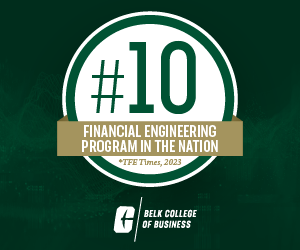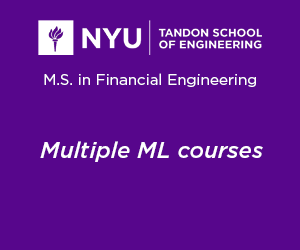Plenty of people are now finding themselves in the position of being able to fulfil their professional obligations remotely, and working from a smartphone rather than a traditional laptop or even a tablet is entirely possible thanks to the technological advances in this space.
Of course unless you know how to exploit the features of your preferred portable device, you may find that your productivity suffers if you decide to work from it, so to that end here are some tips on the most effective ways to work when your mobile is all you have available.

Image Source: Pixabay
Choosing the right apps
Before you dive into working on the go from a smartphone, you need to do some preparation by installing all of the apps you will need to achieve this.
Your choices will depend on the kinds of software services that your business already uses, whether that might be communications tools like Zoom and Slack or publishing platforms like WordPress and HootSuite.
Be aware also that not all apps are created equal, and if you have any say in which ones are used by your colleagues, then selecting those that are well optimized to run on whichever smartphone you happen to own is a good idea.
Using a mobile file server
Having mobile file sharing solutions at your fingertips will be a boon for any remote work scenario, both in terms of pure convenience and from a security perspective.
Speaking of which, having an understanding of the basics of network security is definitely worthwhile if you are going to be transferring mission-critical data to and from a mobile device. Avoiding public Wi-Fi networks is arguably essential, and only using trusted hotspots or your network provider’s coverage along with a business-grade file server solution will stand you in good stead.
Avoiding unwanted privacy issues
One of the key bugbears associated with working from your mobile phone is that this invariably mixes up professional matters with a device which might more typically be used for personal purposes.
If your business supplies you with a separate smartphone for work, then this is obviously not a conundrum you face. However, if you are expected to use a phone that you purchased yourself for working, then be aware that this could bring with it problems associated with privacy.
Ultimately, if you do not want colleagues to have a window into your life outside of the office, aim to only use your smartphone in the same way that you would use a work computer.
Accelerating your typing skills
Regardless of your role, it is likely that working from a smartphone will involve a lot more typing than usual, and optimizing this process could net you serious productivity games.
Whether you choose to take advantage of the dictation capabilities which many modern devices offer, or you adopt alternative input methods such as swipe-based typing rather than individual letter inputs, relatively small changes can have a major cumulative impact on your effectiveness.