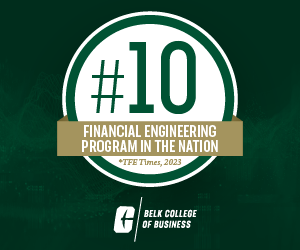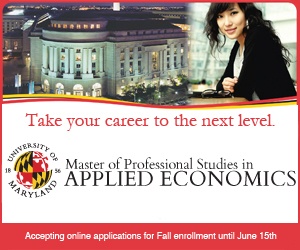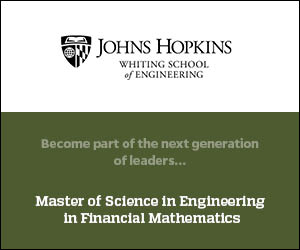There may be different valid reasons for the OS switch. If you are no longer satisfied with the Mac-based email client, you should be aware of common difficulties and ways to cope with them. The nature of potential complications is tied to the conflict of file extensions.
Most of the mail systems available today rely on their own specific storage formats. While Macintosh devices save correspondence as *.MBOX files, it is stored as *.PST in Outlook. Therefore, migration is bound to include two stages — physical transfer of files for import and their conversion into the destination format. Luckily, with the Mac Mail to Outlook tool, it is now a matter of minutes.
Source of Confusion
Very rarely can you find two mail clients storing data in the same manner. Since Windows and Mac are fundamentally different platforms, such coincidence may not even be expected. Moreover, attachments in Mac Mail are saved in their own specific format — as *.EMLX files.
Transfer, especially its cross-platform kind that involves conversion, is always risky. Some bits of data may be damaged or lost along the way. Fortunately, developers of tailor-made transfer packages like Mac Mail to Outlook, guarantee success. Manual tinkering is highly dangerous and essentially impossible without a converter for file transformation anyway.
Why Choose Professional Tools
With the right tool, the procedure is shortened to three small steps. Once the migration is complete, you will see all the files relocated to your Windows client, with all attachments and encoding intact. Rather than struggling with unreliable alternatives, opt for an efficient all-in-one solution. All you need to do is the following.
- Download and install the software.
- Select the source folder containing the necessary files of the *.MBOX or *.EMLX format
- Initiate the transfer.
Not only is the method quick, but it is also perfectly accurate. Whichever version of Outlook you use (except for the obsolete Outlook Express), the wizard will guide you through the simple procedure, ensuring painless and prompt migration. Rather than tinkering with the files, let the professional product ensure the data is extracted, converted, formatted and saved properly.
Advantages of Automated Solutions
- Error-free transformation, export, and import of files.
- Quick import of data into a separate file or Outlook profile.
- Flawless conversion of the original Mac encoding.
- Guarantee of complete readability.
- No limits on data volume.
- Conversion of damaged files (extraction from corrupt mailboxes).
- Comprehensive compatibility (32- and 64-bit Windows).
- Progress bars for easy monitoring.
- Simple intuitive interface understandable to all users.
- No need for specialist IT knowledge.
- No recurring payments.
- No hidden programs or adware in the installation file.
All in all, mail transfer is a task that should be taken seriously. It is more than mere drag-and-drop of files. Clash of formats and platforms means that discretion is paramount. Hence, arm yourself with a reliable tool and have the procedure completed in just a few clicks.